Have suggestions for products that you’d like to see reviewed by our real estate technology expert? Email Craig Rowe.
The pitch
I don’t believe in going green.
More specifically, it’s the term I despise, not its inherent meaning.
I think it carries little weight; it’s not at all specific. How are you “going green”? Are you protesting outside palm oil processors?
Usually, it just means you placed a recycle bin in your copy room and stopped buying bottled water.
One thing I like about CamScanner is that it’s not trying to sell me on the antiquated notion of “going green” by making documents digital. It’s just focusing on making work easier to handle.
The sale
Despite a great deal of momentum in the digital transaction space, real estate still loves its paperwork.
Apps like CamScanner can go a long way toward helping the industry reduce the remaining tonnage of physical documents that buying and selling homes requires.
Like any other scanning app, CamScanner captures a document using your mobile device camera. It asks if you want to use the flash, if it’s a single page or batch scan, and lets you adjust the zoom with a touch slider. Pretty basic stuff.
However, after the scan, the cool starts.
Anything captured with CamScanner is easy to mark up for sharing with colleagues, either via notes or a pen tool.

You can adjust your pen size before circling or highlighting, and when you fat-finger over the good stuff, use the Undo or Eraser features. Just like the real thing.
Adding notes to documents or individual pages is equally easy to do by tapping the Note icon.
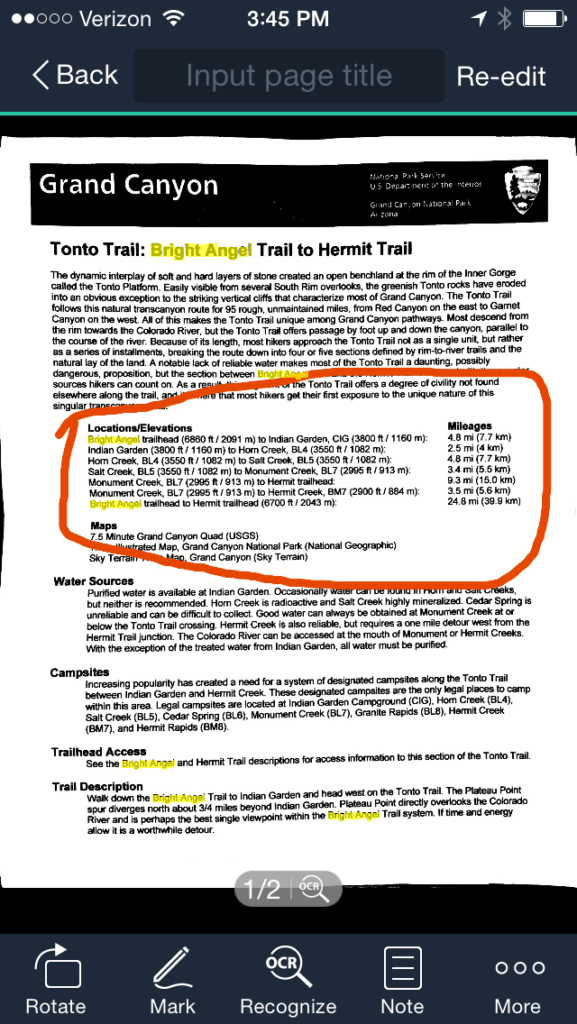
An especially cool component to the note function is that notes you add to a scanned document are visible when emailed and opened on a desktop version of Acrobat.
Multipage scanning is especially useful for scanning contracts or representation agreements.
After scanning a listing agreement, users can save it in a CamScanner album, and then send it as a PDF to DocuSign or Acrobat DC for digital signatures.
Document management systems, the software industry silo into which you could place CamScanner, isn’t just about reducing paper. It’s really about improving business processes. Inherent to that is the reduction of email, or at least the consolidation of it.

To that end, CamScanner has smartly teamed with each of the common, consumer-level placeholders of this world: Box.net, Dropbox, Evernote, Google Drive and OneDrive.
The premium version allows for automatic uploads of scanned documents to each, a nice bit of process efficiency. Even better, and also available on the free version, is the Send Files to Computer option.
Turned on, this feature provides a unique numeric URL at which all of your scans are available for download. This setup option is hidden under General Settings > Doc Export menu. Find it, use it.
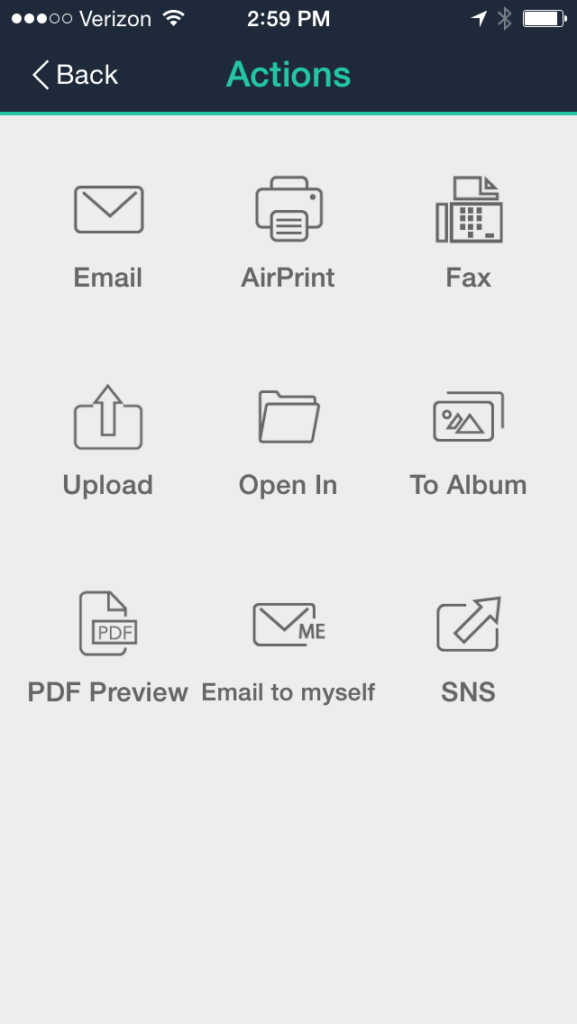
Free accounts get up to 200 MB of CamScanner cloud storage, which is plenty considering how many options users are provided to share, send and upload.
I found the OCR (optical character recognition) functionality to be somewhat lacking, but it did capture enough for me to successfully find three different search terms within a document. Disclaimer: The documents I scanned were pulled from deep within the recycle bin, and I think one had a chicken salad stain on it.

Free account holders can invite up to 10 people to collaborate on a document, paid users can party with 50.
I’m not psyched that collaborators have to register, but if you can convince them to, the process is easy.
Overall, CamScanner’s user interface is sleek and obvious; I didn’t have to open the “getting started” email. After a couple of misses, I was a CamScanning fool.
There are several sorting options for when your digital documents pile up, and if you apply OCR to any of them, you can search all of your documents directly from the main menu.

Other useful stuff includes a watermark tool, social network sharing, printing and for you stalwarts, there’s even a faxing feature. However, it’s up to you to figure out if someone will answer it.
The close
There are countless uses for scanned documents, the best of which deal with making business a little easier to manage.
If you have a piece of paper on your desk, ask yourself if there’s any compelling reason for it to exist. If there isn’t, you could probably benefit from software like CamScanner.
This is quick to learn, affordable and intelligent — everything an app should be.
Do you use CamScanner? What do you think? Leave a comment and let us know!
Do you have a product for our tech expert to review? Email Craig Rowe.







