ListingLeader by Home Junction is a comprehensive marketing platform that helps real estate agents better broadcast listings and track new leads.
Have suggestions for products that you’d like to see reviewed by our real estate technology expert? Email Craig Rowe.
ListingLeader by Home Junction is a comprehensive marketing platform for real estate agents.
Platforms: Browser; mobile-optimized
Ideal for: All agents, teams and brokerages
Top selling points
- Integrated marketing
- Easy Facebook promotion
- Flexibility of feature usage
- Excellent user interface throughout
Top concerns
While this could make a nice tool for brokers to offer agents, the in-depth measurement of agent usage isn’t there.
What you should know
As I was told during our demo, ListingLeader consolidates many of the disparate marketing tasks agents should be doing, but don’t.
The browser-based product nicely integrates email marketing, print collateral, an agent micro-site (landing page), market report publishing, social media outreach and a lead manager.
Yes, it’s similar to what many marketing-forward customer relationship managers (CRMs) are providing these days; but ListingLeader, in a good way, eschews the usage commitment of a rich, multi-functional enterprise system. The user experience makes it effective without being burdensome.

Email campaigns can be set up to deliver monthly market reports and listing highlights. What I feel shines in this feature is its presentation of user metrics, as ListingLeader makes it easier to dive deep into email stats for each user than I’ve seen in larger, more expensive products.
Clicking on a contact reveals what properties they’ve perused and ZIP codes that are of interest to them.
The lead manager functions much the same way, allowing users to track all activity performed by a contact on the site or in an email. Did they click on the landing page? If so, what did they click or fill out?
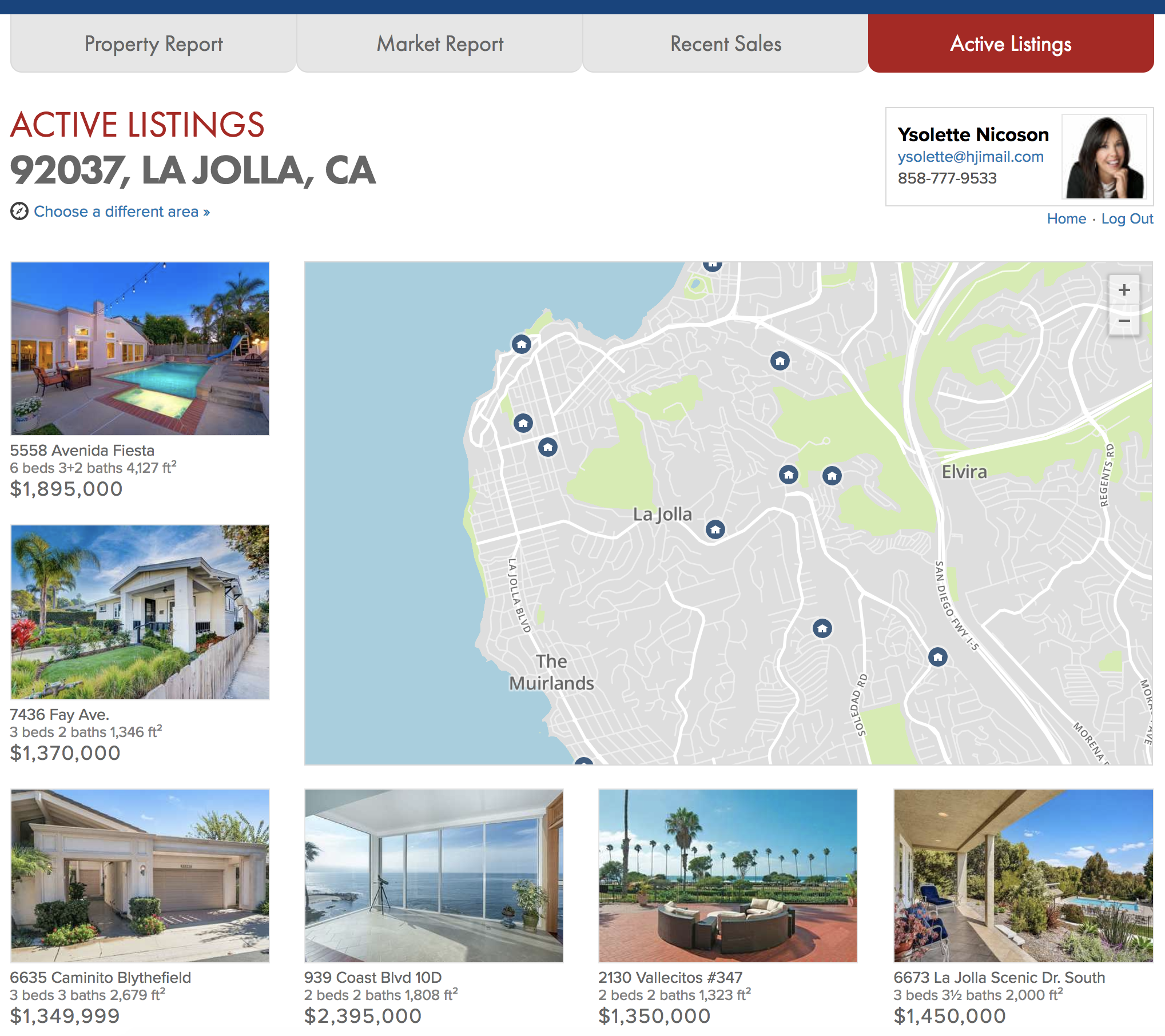
The landing pages can be designed to mirror your current site, and do a good job of enticing people to fill out home valuation forms or newsletter subscriptions. They also promote current listings, offer market reports and highlight recently sold listings.
I think the software puts a bit too much weight on market reports. They’re ubiquitous in ListingLeader, part of the landing pages, email campaigns and print campaigns. How often is multiple listing service (MLS) data changing dramatically enough to be of interest to a buyer or seller?

Still, the report content does give an agent something to share that isn’t a “Top 10 list of the best curtain styles for spring” or whatever.
The social media publishing module is worth looking into, especially for agents trying to manually navigate Facebook marketing.
Posts can be created from a selection of listings, from which you have three options to choose: buzz, listed or sold. You can also promote events.
The post will assemble an image collage, craft a bold title and send it on its way.

Posts can be customized and scheduled, and you’ll never be confused by what’s about to run. Again, ListingLeader’s developers did admirable work to ensure users can remain under control of what’s being published.
Overall, ListingLeader is a product designed for the digital-age agent, offering them enough marketing power to be effective, but not enough to dissuade them from logging in every day for fear of not understanding something.
ListingLeader is $39/month for up to 2,500 contacts for the first year. It’s $59 after that. If you have 5,000 contacts, expect to pay $79/month, which is still a great value.
Have a technology product you would like to discuss? Email Craig Rowe.















Comments