Magicplan, a floor plan and 3D tour creation app, is perfect for real estate agents, designers and contractors — and it’s very affordable.
Have suggestions for products that you’d like to see reviewed by our real estate technology expert? Email Craig Rowe.
Magicplan is a floor plan creation and virtual tour app.
Platforms: iOS, Android, browsers
Ideal for: Listing agents, buyer’s agents, inspectors, agents who work with out-of-town buyers or investors
Top selling points
- 97 percent scanning accuracy
- Affordable
- Fun, easy to use
- Integration of external media, 360 images
Top concerns
For those already entrenched with Matterport or iGuide, magicplan may not be worth the jump unless you’re looking to change providers.
What you should know
Magicplan has more than 16 million downloads and well over 6,000 app store reviews that average 4.7 stars. Its popularity is hard to dispute.
The app connects with a mobile device’s camera (tablets and phones) to allow the user to point at a room’s bottom corner, trace the outline along the floor and create a plan.

When a door enters the scan, tap at each edge, then continue panning. It really is that fast, and it captures rooms at 97 percent accuracy.
Entire floor plans can be built room-by-room, story-by-story and assembled like a puzzle.
It may take a time or two to perfect your pan and scan, so to speak, but the app does a very good job of assisting the user, and once familiar with its UI, floor plans can be made in seconds.
Magicplan can also work with a laser measuring device, provided it cooperates with Bluetooth.
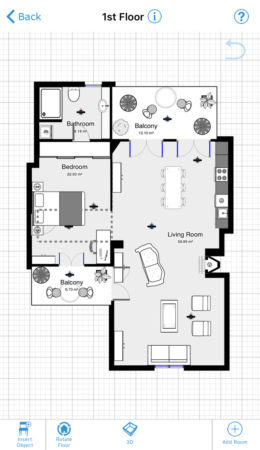 Magicplan is terrific for quick verification of room dimensions for agents helping buyers measure for furniture or hash out some sort of dispute in escrow.
Magicplan is terrific for quick verification of room dimensions for agents helping buyers measure for furniture or hash out some sort of dispute in escrow.
Yet, the app can do much more, for much less money than the bigger names in this space.
Pictures taken on the device can be inserted into floor plans and associated with a library of small icons dropped along the way. Users can include 360-degree captures as well.
Notations of architectural features and finish types are part of magicplan’s materials and cost estimator, a very worthwhile tool for agents who work with investors and flippers. Chairs, beds, toilets, closets, stairwells, counters and windows can be dragged into plans, then resized and moved around.
One button turns any floor plan into a 3D model, a somewhat more bare-bones approach to Matterport’s popular dollhouse view, but very much as effective, especially when used with images and video.
Finished floor plans can be shared and viewed on a browser, and a recent update allows for embedding them into web pages.

Maps can also be connected to floor plan landing pages, a nice touch when putting together a property presentation or listing website.
Magicplan has a number of benefits and use cases, especially for those in trades and agents who get their hands dirty for out-of-town buyers or rehabbers. It’s a nice tool for landscapers and interior designers, too.
The app is free, and processed floor plans are $2.99 each. Or you can grab a subscription for $8.33 a month for individuals or double that for large teams and offices.
Have a technology product you would like to discuss? Email Craig Rowe
















Comments