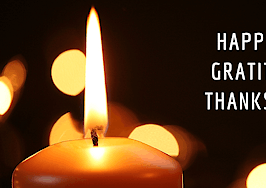You’ve made the transition to going paperless, keep a digital calendar that syncs with all your devices, track your expenses with an online app, and use Google Docs, Dropbox and Evernote. This is all well and good until your digital apps go haywire.
This week my technology has gone haywire. Among the fun things that happened:
- My Apple calendar software deleted my appointments for the end of November and early December causing me to miss a speaking gig.
- GoToWebinar completely bumped me off twice on one webinar, and totally dropped the sound function (while the slides were still showing) on another webinar.
- I created a Dropbox link to send an important document and it generated a 404 error when my client received it.
- When I tried to add someone to my Skype account to do a video call, it wouldn’t take the addition so we ended up using our landlines.
- I watched my email program delete an important message (and totally disappear) when I clicked on it.
- A couple of weeks ago we also discovered that our ISP blacklisted primary email addresses by mistake.
Any one of these events could play havoc with your business systems. There are steps to take to protect yourself, including making sure that your computer and digital documents are backed up in the cloud and on a hard drive. Here are some additional steps to take to avoid having your technology cause problems in your business.
1. Calendars: when synching can sink you
One of the insidious things about technology occurs when it’s working flawlessly. You become accustomed to relying on it, and because it’s on multiple devices you feel it’s backed up. For some reason, however, the syncing goes awry one day and part of your data is dropped across all your devices. You don’t realize that your calendar function has gone haywire and someone else gets that big listing because you missed the appointment.
There are multiple solutions for this issue. The general manager for our company has become so frustrated with issues with the various calendars she keeps that she has gone back to using paper.
A different solution is to export your calendar and save it to a PDF at least twice a week. If you are backing up into the cloud plus on an external drive, this should limit your exposure.
A third solution is to do a quick screen capture and export it to Evernote. A fourth solution is to use a customer relationship management (CRM) platform such as Top Producer or DocuSign’s Transaction Rooms to track not only your transactions, but your client leads as well. The key thing is to duplicate what you’re doing on more than one digital system.
2. VoIP: a mess waiting to happen
The problem I had with GoToWebinar occurred when they did an upgrade. Vendor upgrades are responsible for hosts of painful problems. The other issue was that I was using the webinar VoIP (Voice over Internet Protocol) audio as opposed to relying on my good old-fashioned landline. There’s a reason the webinar platforms provide you with a dial-in phone line: It’s less likely to have audio issues than the audio feed being generated from the platform’s VoIP solution.
The issue with GoToWebinar, Google Hangouts, Skype and your VoIP phone is the way that VoIP sends and receives information.
VoIP breaks both the audio and video (if there is a video component) into digital packages. These packages are routed over the Internet, and the packets are sent multiple places across the Web and then reassembled when they get to their destination. It’s this reassembling of the digital packages that triggers most of the problems.
Moreover, the system has no way to distinguish between audio and video parts of the transmission. While people will tolerate poor picture quality, poor audio quality causes them to leave or hang up.
If your office is at home, are a broker-owner, or if you lead any type of online training, install at least one landline. Landlines have the least amount of degradation. In fact, your cellphone, even with the dropped signals in many areas, typically has less call degradation than VoIP. All it takes is one incorrect communication due to a poor connection to cost you a transaction or a valuable incoming lead. That one commission alone would have more than covered any money you saved by using VoIP.
3. Dual email systems
Ideally you are using an email that is tied to your own URL rather than a free service. While any of the major email platforms can go down, if you’re relying on Gmail or any other of the free email platforms, you have no recourse if they lose all your data — and they have done so in the past. In fact, my nephew had his Gmail account hacked just this week.
Having said that, Gmail is still a great secondary system if you have problems with your primary system. Also, having your email set up across multiple platforms gives you some degree of protection when one of the systems goes down. For example, your email may be down for your laptop, but it’s still working on your cell.
The best way to cope with email issues is to immediately pull off any important communications and archive them in another platform such as your CRM or your transaction management platform.
4. Digital docs
Digital documents are great; however, if you’re using the free version of Google Docs for your file storage, shift to the business version, or better yet, use one of the transaction management platforms that has multiple backup systems. These systems are set up for real estate and have the appropriate level of security. Other platforms may or not provide the same degree of privacy and protection.
Technology goes haywire sometimes — it’s a fact of life. Multiple backup systems and taking a few other precautionary steps can minimize the negative effect these incidents have on your business.
Bernice Ross, CEO of RealEstateCoach.com, is a national speaker, author and trainer with over 1,000 published articles and two best-selling real estate books. Discover why leading Realtor associations and companies have chosen Bernice’s new and experienced real estate sales training for their agents at www.RealEstateCoach.com/AgentTraining and www.RealEstateCoach.com/newagent.