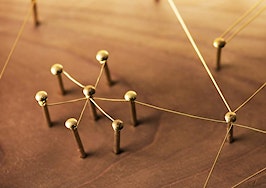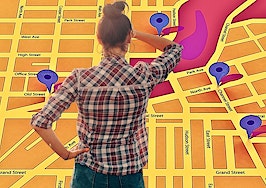- Armed with top tech tools such as DocuSign, ShowingTime and Evernote, new agents can find quick success.
If you’re a top performer looking to streamline your businesses processes, you probably have a good idea of what agent tools you need to get the job done, and get it done efficiently. But rookie agents often make the mistake of using the wrong tools.
A recent discussion in Raise the Bar in Real Estate Facebook group explored this exact topic. Below, we’ve outlined three of the top tools agents use, so that new agents can set themselves up for success with top performers’ advice.
DocuSign
If there’s one thing our industry is known for, it’s paperwork. If there’s one thing that our clients hate — it’s paperwork.
As a result, DocuSign lets you fix that problem with eSignatures on real estate agreements, even claiming to speed up turnaround time on agreements by 25 times. That’s a lot of speed and a lot of happy clients.
Michael McClure, broker/owner at Professional One Real Estate in Michigan, even proved that through use.
Clients never struggle with it, he said. Other agents consistently cite DocuSign’s user-friendliness and easy on-the-go accessibility, which makes the tool a must-have.
ShowingTime
Now that you have eSignatures set up for your first contract, it’s time to get some action through the doors of your listings.
ShowingTime is an agent tool that lets you outsource some manual tasks that can become tedious. Managing showings and schedules can be manual — going back and forth on times, availability, etc.
Your appointment calls can simply be sent to ShowingTime’s Appointment Center, a team that guarantees to answer your calls within 12 seconds, set the appointments and communicate the details back to all parties involved. Just like a personal assistant or secretary.
Evernote
It goes without saying that Evernote is simply one of the best productivity apps for all industries, not just real estate. Some call it a note-taking tool, some call it an organizational app, but it really does it all.
Sharon McCarthy Steele of Coldwell Banker in Westfield, New Jersey, uses Evernote in conjunction with DocuSign, as many agents nationwide do.
Here are a few of its functionalities that many agents find useful:
- Take notes on conversations, and keep each client’s conversations grouped together in easy-to-access folders
- Record audio of buyer feedback after showings
- As you’re dealing with your day-to-day, easily clip listings, photos, ideas, URLs or anything else you’d like for specific clients to share with them later
- Create a notebook for your assistant — share all notes and directions
- Take pictures of inspections, and document them in one accessible place for negotiations
- Share your notebooks with buyers
- Clip inspirational pieces of things you like from around the web to save and implement later (or send to your web developer, clients, marketing team, etc.)
- Create operational or transactional checklists
- And much more
When using these tools, keep in mind that all of them have some incredible documentation ready for you to use, tips and guides just for real estate agents and support centers to help answer any questions you may have.
Do you have some favorite tools that we didn’t mention? Tell us all about them in the comments!
Jenna Weinerman is the marketing director for Updater. Follow her on Twitter.