How much time have you wasted in this year on slow download speeds and annoying internet ads that follow you no matter where you surf online? In fact, have you ever looked at the number of tracking cookies on your browser? Chances are it’s in the thousands. Would you like to put an end to it all?
Chrome, Firefox, Internet Explorer/Edge, Safari — everyone is familiar with the pain that comes from using the big four browsers — the ads, the tracking cookies and the frustratingly slow download times.
If you’re sick and tired of having your privacy invaded and would like to increase your upload speed on your laptop and other digital devices, check out a new browser from Brave (Brave.com, also available for IOS and Android).
Brave is the brainchild of Brendan Eich, the creator of JAVA code and the former CEO of Mozilla (Firefox).
A case study: How bad is it?
I decided to install Brave on my iPhone and my Macbook Pro to see how much it blocked based upon my user patterns in a 24-hour period. Here are the screenshots that show the results. (By the way, look how beautiful the search page is for Brave compared to the other browsers).

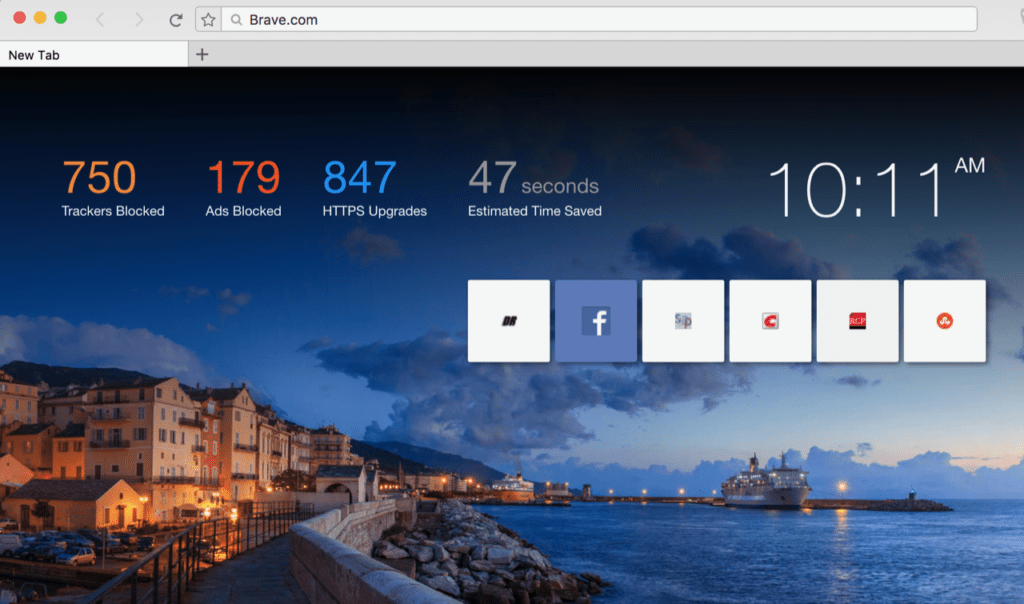
During my 24-hour test of Brave, it blocked 833 trackers on my phone and 750 on my laptop, 144 ads on my phone and 179 ads on my laptop, and it did what is known as 89 HTTPS upgrades on my phone and 847 on my laptop. (HTTPS upgrades convert HTTP non-secure websites into the encrypted version of the site. You can recognize encrypted sites because they always begin with HTTPS rather than HTTP.)
To summarize, in one day, Brave blocked 1,583 tracking cookies, 323 ads and did 936 HTTPS upgrades increasing my security by moving my browsing to an encrypted version of the websites I was visiting.
Although Brave reports my “time saved” at less than two minutes, I know that having to manually close 323 annoying ads as well as all those unwanted videos that launch automatically on the weather and entertainment sites, takes closer to 30 minutes out of my day than two minutes.
Extrapolating now to how much Brave will block in one year:
- 577,795 tracking cookies
- 117,895 ads
In addition, it will increase my security by taking my to encrypted websites 341,640 times per year. If there was ever a reason to change your browser, this is it.
Observations about moving from your present browser to Brave
While the “big four” browsers interface with users in similar ways, Brave differs somewhat in how it displays data, so the difference may feel a bit uncomfortable at first. To make using Brave easier, it will import your data from your other browsers including your tool bars.
Brave’s approach to “shielding your data” allows you to determine which features you want to use for each site you visit: block ads, block third-party cookies, allow HTTPS upgrades, etc. This gives you the flexibility to customize your browsing behavior to suit your needs.
Brave on mobile — a money saver
Brave made a quantum improvement on how fast sites loaded on my phone. Also, I didn’t have to manually close all those obnoxious pop-ups or turn off the annoying video ads when checking the weather or visiting an entertainment site.
The hidden benefit here is that unless you have unlimited data on your cellular plan, you’re paying more to accommodate all this useless internet clutter.
Two caveats
Some sites don’t work well with Brave, the most noticeable of which is Evernote. For those sites, continue to use your regular browser with GetAdBlock coupled with incognito (private) browsing to minimize ads and maximize privacy.
Second, unless you use Brave to import your current toolbars and favorites your current browser, you will probably have to re-enter your passwords manually. In either event, make sure your passwords are available and up-to-date before making the move.
Implications for your ad spend
If you’re pouring lots of money into online advertising, download Brave, and see which sites still display ads.
For example, if you’re paying a company for targeted ads, make sure those ads still work on Brave. If not, take your ad dollars elsewhere.
Facebook on Brave
I tested what would happen on Facebook when I used Brave on my laptop and my mobile. On my laptop, Brave blocked three ads, but one tracking cookie from a shopping site I visited was still serving up an ad. Also, Facebook did display three sponsored ads as well.
In terms of my mobile, voila! Not an ad to be seen!
One final thing to note
To take full advantage of Brave, any sites you visit must be accessed through the Brave browser. If you access any site via its app, all that internet clutter will be lurking there waiting to spring into action and to restrict your access to the content you want.
Bernice Ross, CEO of RealEstateCoach.com, is a national speaker, author and trainer with over 1,000 published articles and two best-selling real estate books. Learn about her training programs at www.RealEstateCoach.com/AgentTraining and
www.RealEstateCoach.com/newagent.













