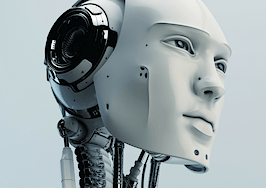I obsess over systems and productivity in both my professional and personal worlds. At home, I’m striving to create the most efficient way to remind my kids to do their household tasks with the perfect “chore chart.” And I am always looking for opportunities to refine and improve my real estate team’s workflow.
I recently had the opportunity to share my top 10 productivity hacks at Inman’s Luxury Connect 2017 last week at the Beverly Hills Hotel. Used in combination with a few key apps, these practical, basic tips and strategies can change the way you do business for the better.
1. Surround yourself
Are you on an island, or are you surrounded?
The problem: An island is awesome if you’re on vacation, but lonely and limiting in the real estate business. Why do so many of us bite off more than we can chew?
For some time, I was taking on too much myself as a broker-owner of my business and not delegating enough to others around me.
While some people like the “lone wolf” approach, and perhaps that is what drew them to this field in the beginning, the bottom line is you cannot accomplish as much alone.

The solution: Delegating more work and allowing myself to embrace help has enabled me to focus more on the high-value tasks, many of which only I can do.
Before I got into the real estate business in 2004, like many in the biz in the early 2000s, I read Gary Keller’s Millionaire Real Estate Agent and began to have visions of building my team.
While I knew the value of what Keller taught, I found that I fell into the “trap of one”: Just me.
And then the recession hit. In 2009 I brought on my first buyer’s broker, and in 2013 joined forces with another broker and an interior stylist. In 2013 I hired an assistant — we started with a virtual assistant after reading the 2011 bestseller 4 Hour Work Week by Tim Ferriss — and most recently we brought on another assistant, this time local.
Take a look at your day-to-day operations and create a list of your current tasks. You’ll be surprised by how many low-value tasks you’re doing, whether it be posting photos to Facebook of a new listing, building property websites, removing and installing lockboxes, blogging, researching or data entry.
Think about what could be taken off your plate by another team member or hire. While some of these items may be mission critical, many if not all can easily be delegated. Delegating allows you to focus on what you do best: selling.
Tips and tricks:
- You’ll never truly feel ready to bring on an assistant, but you have to go for it.
- Don’t be afraid to make a little less in the short term for long-term satisfaction and gain.
- Picture yourself on a ladder in life. Who is one rung up, pulling you higher, coaching you and encouraging you? And who is a rung below you that you are helping to rise up?
2. Get up and at it
The problem: We all feel the pinch: There simply aren’t enough hours in the day. While this may be a direct result of taking on too much, and not saying “no” enough, having time every day to do the things that make you happy keeps you healthy and sets you up for success. However, it’s often difficult to prioritize non-work activities.

The solution: This is what works for me: Get up early — earlier than my small family of four is the key.
I usually get up around 4:30 a.m. (don’t judge me) and head right to the gym. It gets my blood moving, clears my mind and makes me feel focused. I love having my workout done before the day even begins, which keeps me motivated to get up early the next day.
You can use this sacred quiet time for just about anything: reading, writing, praying, meditating, stretching, eating. But I rarely will use this time for daily work. That means no email, no paperwork and limited social media, if any. The last thing I want to do get sucked into the black hole of Facebook.
Scratching your head trying to figure out how to have clarity at 4:30 in the morning? One of my tricks is to knock out 25 pushups right off the bat.
You’re thinking at this point, OK, so if I get up earlier, I now have to go to bed earlier right? Exactly. I try to ensure I am in bed by 10:30 p.m. at night to ensure a minimum of six hours of sleep. Nothing good ever happens at the after party, anyway. There are always reasons to stay out later — like dates with my beautiful wife — but the key is not to feel guilty about those exceptions, and stay consistent with your new early plan.
Tips and tricks:
- Move your phone away from your nightstand, which requires you to get up to turn it off.
- Ease into it. Start with 15 minutes each day until you reach your goal of an earlier rise.
- Time adds up. Think about: What are you going to do with those extra 15 days each year?
3. Airplane Mode
The problem: Distractions. For me, it was Instagram stories. I was beginning to wean off Instagram — until Instagram stories came out. Hooked! The fast-pace ability to check the Instagram moments of my friends in their day was always a 10-minute sidetrack and derailment from the task I needed to accomplish.
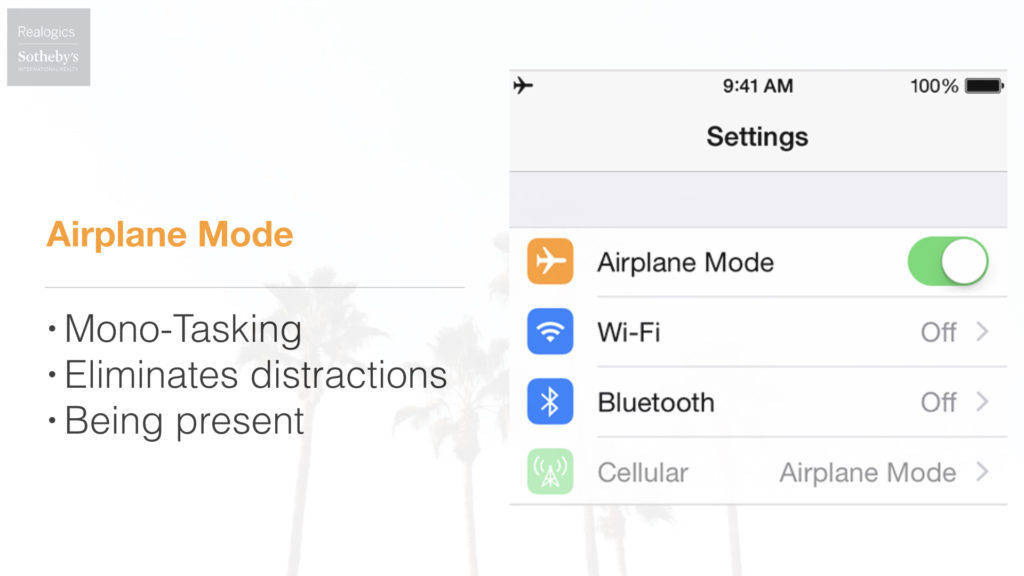
The solution: Airplane Mode — that orange icon and green toggle — is oftentimes the shutdown we need most to focus on getting a single task done. Try it! It is way harder than you think.
I would tell myself, “You know, the last thing I want is someone to think if I don’t respond in 30 seconds to a text/email/direct message, is that I am rolled over in a ditch and need help.”
So instead of going on Airplane Mode, I would just turn my phone over on my desk. This partially worked, but the temptation to turn it back over was too much. “Multi-tasking” began to steal time from my ability to mono-task on important projects.
Beyond eliminating distractions, I have found that Airplane Mode allows me to be more present.
Tips and tricks:
- The next time you go to dinner with your spouse/significant other, casually put your phone on Airplane Mode, and notice the difference.
4. Practice saying ‘no’
The problem: I said “yes” to everything. Every listing, every buyer client. Soon I realized other people’s demands and needs were defining my life.
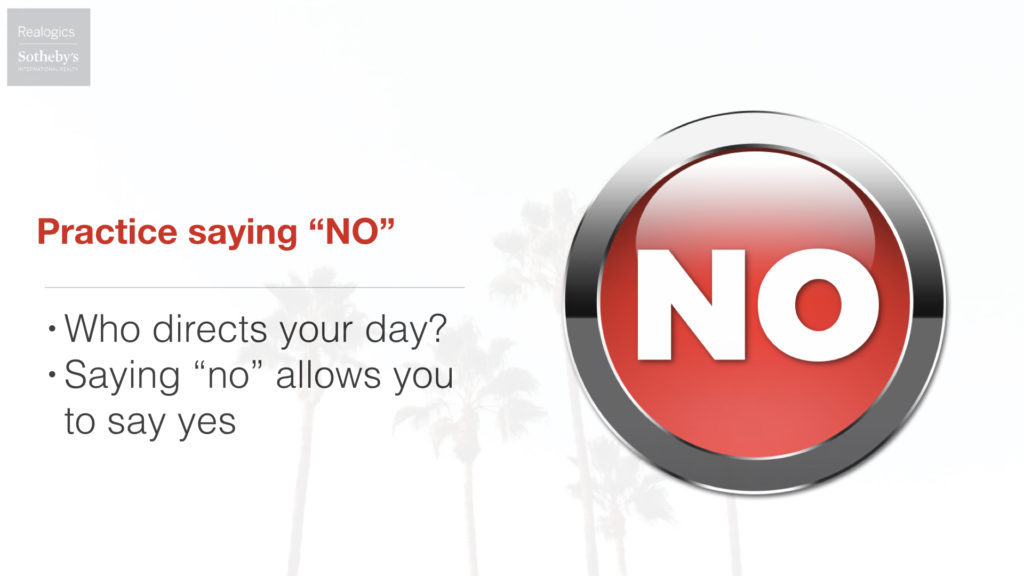
The solution: Saying “no” protects your time. Saying “no” keeps you focused on your agenda, and your goals.
Recently I chose to decline the opportunity to co-list a property with an associate (a beautiful $2.7 million property). It was a tough decision, but the numbers for my team’s involvement just didn’t add up.
I loved the home, but I saw the work involved it would take to bring the listing up to speed and position it to sell.
The home was some distance away, almost two hours, but we had sold other homes in the area so the drive was not the issue.
Just a week after saying “no,” another opportunity presented itself, and I gladly accepted the new project, almost in the same price point, and closer to home.
Best part is, that later opportunity just closed last week, while the project I had to say “no” to, is still on the market.
The power of saying “no” enables you to say “yes” to other things, and further more, keeps you focused and in tune with your vision and your goals.
Tips and tricks:
- Ignore the email, ignore the direct message, ignore the request.
- Find a replacement. Kindly decline the request, but offer up someone else who may be better qualified.
- Just flat out say it. “No, thank you,” and then smile! If you need be, you can always purchase a “no” button.
5. What are you reading?
The problem: Too many amazing books, not enough time. I began to accumulate piles. Piles of awesome books, written by the best authors, that I couldn’t wait to read. Once they arrived to the house, they just sat there.
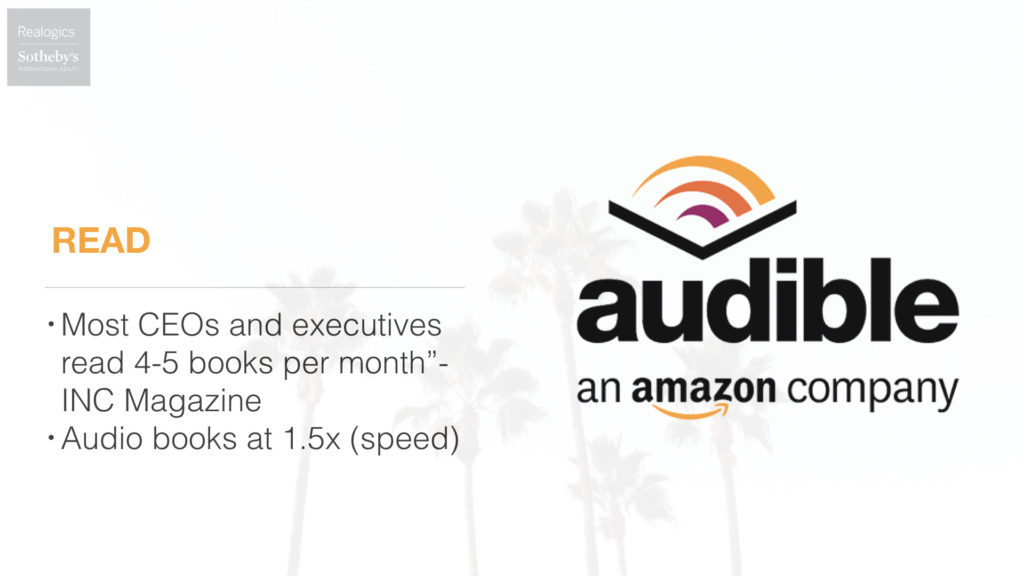
The solution: Audio books! I like Audible the best (note: I have not been paid to endorse this app or any of the following ones mentioned in this article). It is like Spotify, but for books. The concept is really not a new one. I remember growing up listening to books on tape as a child of the ’80s. The genius thing about audiobooks, though, is that they are so accessible and readily available for listening anywhere you are.
I have found I can speed listen to my favorite podcasts on my 15 minute drive to the gym and back. On the same trip I can usually knock out a couple chapters of a book. This has elevated my reading game to a rate of four to five books a month.
Inc. Magazine states that most CEOs read four to five books a month. That is all it takes to get the corner office — just read!
One caveat here: I don’t listen to books that are more textbook by nature and require note-taking, underlining and highlighting.
Tips and tricks:
- Start an Audible account, or whatever choice of audio book platform you desire, and set yourself a goal for reading.
- They say the average book is 64,000 words. The average person reads 200 words per minute (wpm), with top readers up around 1,000 wpm. So, if you simply read 45 minutes a day (15 min in the morning, 15 min at lunch and 15 min in the evening), realistically an average book should take you 7.11 days to complete.
6. More phone control
The problem: My phone rings a lot. It actually, for some time, only rang to me. It was a dead-end line, so if I missed the call, the call got missed.
Every sign, brochure, website and card where we had my cell number plastered — it all rang back to me. Not anymore!

The solution: Grasshopper.com turns your phone into a business line. The app works with your current carrier and allows you to have greater control over your incoming calls. It uses your existing phone number but masks it with a different number of your choice, and one still relevant to your area code.
Our team put this number on all of our print media, signs and internet marketing, and set up call forwarding from our office inbound calls.
We enjoy the ability to route calls and have them ring to each team member in an order we prefer, and giving multiple team members the ability to respond to inbound text messages for faster response time.
Tips and tricks:
- With many of our first conversations with new clients happening over text, having a text thread available for each team member to participate in has been key. I oftentimes simply monitor the thread without being in it.
7. Manage all your deals easily
The problem: “What was the closing date on that file?” This is a constant question we heard from our team members.

The solution: Pipedrive.com is a CRM and transaction management tool that silos conversations and tracks deals. It solves the problem of too many internal emails, workflow interruptions and leads falling through the cracks. My team has seen it cut back on inbox clutter regarding client timelines, photos and offers.
The success to this app is having each team member use it. The cost is $9.99 a month per user (approximately).
Tips and tricks:
- Set the example as a leader by using the software you ask your team members and associates to use.
- Harness pipedrive for file-related items, and use buckets such as “Listing Agreement Signed,” “Photos Slated,” “Staging Slated,” “Mutual Acceptance,” “Docs Signed,” and so on to categorize every file.
8. Micromanage your tasks
The problem: Small tasks were being forgotten by assistants and team members, and there was too much email back-and-forth.

The solution: Silo all communication for most every small task on Wunderlist.
With Wunderlust, each member of your team has a profile and operates on the same app. One member will create a task such as, “Schedule photos for Jon’s house.”
Tasks are created and assigned a due date within the app alongside any notes (key location, time of day, sunset shoot, etc.)
Wunderlist also allows you to have interaction with other team members on the platform within a specific task, thus further reducing email clutter. It costs approximately $11 per month.
Tips and tricks:
- Use the social function to have direct conversations with the team member assigned the task. This conversation is easy to see and access like a text thread once the task is complete.
9. If this, then that
The problem: Extra steps on social media posts, and redundant data gathering.
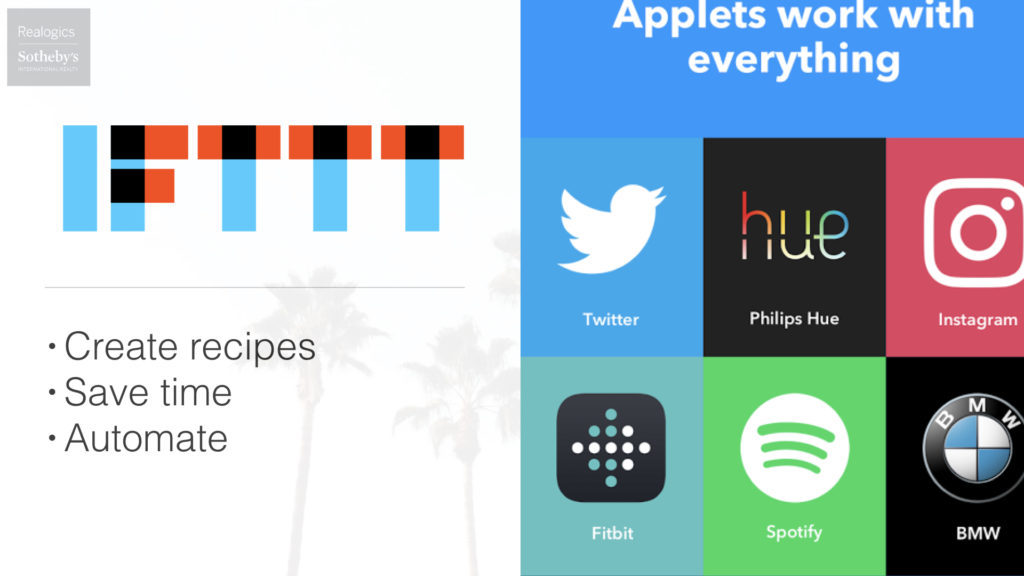
The solution: Use IFTTT — if this, then that — to mix and match apps.
IFTTT is one of our favorite backend tools that makes life just a little bit easier as brokers. It takes care of the small social media posts we used to do while waiting in line for an Americano.
With IFTTT you can create recipes with your apps — such as having photos automatically post to Twitter that you posted on Instagram. Or having every photo you take automatically upload to a Dropbox file.
Tips and tricks:
- Recently we started tracking all our paid parking in Seattle as well as all purchases from a Square Card register. The tracking happens through IFTTT, sending the data from these expenses to a spreadsheet, that we can then send our accountant for our yearly tax file.
10. Find freelance help
The problem: Taking on tasks that I should have been delegating.
The solution: Hire out more work, and here is how.
Upwork is a website where you can create a job (ongoing or one-time) and have candidates apply for the position and hire them on a freelance basis. We found our virtual assistant via Upwork. She happens to live in a different time zone, meaning that we can assign her a variety of tasks as we finish our day in Seattle, and she works on them while we’re sleeping. But our local assistant is still key for tasks that require immediate assistance.
Tips and tricks:
- Not every virtual assistant is the same. Try a few different ones, and then stick with one that works best for your business.
- When posting a job, to make sifting through the candidates easier, be very specific on your requirements for the best candidate. I always add language that states: “the ideal candidate will add the word ‘monkey’ somewhere in the response to the job posting.” This way you weed out many candidates who simply did not read the posting thoroughly.
Brian Hopper is a managing broker with Realogics Sotheby’s International Realty in the Greater Seattle Area. Connect with him on Instagram or Twitter.