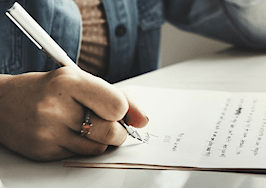Remember the days when we didn’t have email or texting? Hard to imagine, but somehow we got by. There were phone calls, faxes, and yes, even in-person meetings. What a concept.
We can’t turn back the hands of time when it comes to technology — and I wouldn’t want to — but the truth is we are oversaturated with tech, and in my opinion, we need to take back control of technology and its uses and advantages.
Why are we so inundated?
Technology is here to help us, not impair us — so why are we so overwhelmed? It’s because we aren’t using it right. We get literally thousands of emails and texts a day, and as real estate agents, we need to spend time organizing them so we can reply appropriately and optimize efficiency, and therein lies the problem.
Not only are we spending time checking all these incoming messages, we are having to spend time organizing them before we can reply.
In my opinion, texts are meant for quick messages, like “Hey, I’m running late,” or “Signed the deal and am sending over paperwork.” Somehow though, texts have turned into novels, and that’s not their purpose. Emails, on the other hand, can be more detailed and lengthy with important attachments to review — and the ability to save and file them.
Emailing was intended to streamline communication, but at times, I feel it’s become counterproductive because we spend so much time managing emails. Searching, sorting, filing, deleting — how do we stay on top of it all without losing valuable time?
Here are some tips that might help us all stay more organized and on top of our email barrage.
How to stay on top of your inboxes
1. Go by subject
This field is important. You should be clear and concise so the reader knows exactly what your email is about and can respond quickly (or file it away accordingly).
If and when the reader responds, guess what subject line you’ll see in your inbox? Yours. Make sure your subject lines are easily identifiable — it will make it easy to prioritize answering emails.
2. Process once a day
Though you may check emails several times a day to stay in the loop, don’t process your emails more than once or twice daily. Set aside a specific time to do this, which will give you a chance to review and prioritize what’s most important.
Don’t let email run your life. It should help you do your work, not become work.
3. High vs. low value emails
To be most effective, focus on emails that are most pertinent and time-sensitive that will lead to maximum output. Reply to those immediately as they are your priority. Maybe even create a “Reply by XX Day” email folder, which you check every couple of days.
4. Don’t reply to everything
It’s important to realize that you don’t have to reply to every mail. Use your time more effectively on high-value tasks.
5. Be careful with ‘Reply all’
We’re so quick to answer emails that sometimes we don’t always stop to review who we’re replying to. “Reply all” is a great tool, but can be dangerous — especially if you have something to say that might not apply to (or be appropriate for) everyone to whom the original email was sent.
6. Set up a filing system
Manage your email by using broad categories like “Action items,” “Waiting,” “Read,” “Reference,” “Save for later,” etc. You get it.
You can also get more detailed by creating a folder for every project, every property listing, etc. All this makes it easier to search for past and pertinent emails.
7. Limit your time in the inbox
See how long it takes you to read, reply and sort through your emails, then evaluate if it was time well spent. Log in, do what you need to do, and get out before it takes over your day.
8. Unsubscribe away
There’s so much interesting stuff out there, but we get carried away with the newsletters and such we subscribe to. Sometimes we get subscribed to things without knowing.
If you find yourself repeatedly deleting email from subscriptions, do yourself a favor and unsubscribe.
Troy Palmquist is the founder and broker of The Address in Southern California. Follow him on Facebook, or connect with him on LinkedIn.