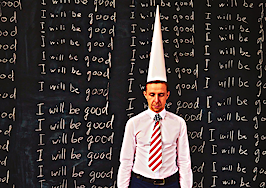In March’s Marketing and Branding Month, we’ll go deep on agent branding and best practices for spending with Zillow, Realtor.com and more. Top CMOs of leading firms drop by to share their newest tactics, too. And to top off this theme month, Inman is debuting a brand new set of awards for branding and marketing leaders in the industry called Marketing All-Stars.
In March’s Marketing and Branding Month, we’ll go deep on agent branding and best practices for spending with Zillow, Realtor.com and more. Top CMOs of leading firms drop by to share their newest tactics, too. And to top off this theme month, Inman is debuting a brand new set of awards for branding and marketing leaders in the industry called Marketing All-Stars.
This post was updated Mar. 15, 2024.
Pretty much everyone knows how to Google something online. It’s not a matter of if your prospective clients will Google you, but rather what they will find when they do. Google Business Profile (formerly Google My Business) gives you the ability to set the digital narrative for your business.
Here’s marketing manager Karina Caraballo’s best advice on how to optimize your profile in a way that helps you generate leads, build trust and close more deals.
How to get started
It all starts by setting up your Google Business Profile if you haven’t done so already. It would be hard to cover everything in this article, so if you have trouble in the process, simply ask Google how to set up your profile, and it will provide the answer. For instance, if you need to set up your account, ask Google the following question:
How do I set up my Google Business Profile as a real estate agent?
The answer Google provides will be a step-by-step process. Next, let’s go through each portion of the profile and how to fully optimize your page.
Business name: Make it stand out
Your business name should represent who you are with an addition of what you do or the area you serve. For instance, John Doe would be fine as your name on your profile. However, John Doe, Baltimore Realtor, clearly indicates who you are, what you do, and the area you serve. The more clarity your name can bring, the better.
Business address and phone number: Visibility made easy
You must use a precise, accurate address and/or service area as your business location. P.O. boxes are not allowed, so make sure you enter your physical office address. This is the address Google Maps will utilize to show your business location as well.
Business category details: How to choose and why it’s crucial
Google has shared that your primary business category is the number one way that potential customers can utilize search to find your page. Identifying your business category helps Google correctly identify and list your business.
You can choose a primary category and up to nine additional secondary categories. Your primary category should be “real estate agent” in most cases. After choosing your primary category, choose any of the other secondary categories that Google offers that apply to your business.
Connecting to your website: Drive organic traffic where you want prospects to go
Most potential clients will browse your Google Business Profile page to get to know who you are, but if they want additional information about you or your business, many will click on your website. So, should you point them to your homepage or another page?
This depends on your preference and how you want to present yourself. Some choose to link to their About Me page, others to the search for properties page, while some choose to send them to the homepage of their website. Think strategically about what you want your potential client’s next step to be.
Gathering reviews: Boost your credibility and trust factor
Reviews are critically important in today’s world, and they will only gain in value going forward. BrightLocal’s local consumer survey for 2023 found that 91 percent of 18 to 34-year-olds trust online reviews as much as a personal recommendation.
Google surveys also tell us that three of the most important factors in search are the number of reviews, the quality of the reviews (star ratings), and keywords used in the reviews. The reviews on your page give potential customers the ability to see that others have chosen to do business with you and that they have had good experiences. The higher the number of reviews and the star rating of those reviews, the better.
Luckily, Google makes it easy for you to get reviews by providing an easily shareable link in your profile that will directly connect visitors to where they can leave a review.
Keep in mind that, unlike other real estate sites including Realtor.com and Zillow, reviewers do not have to be buyer or seller clients to leave you a review. This makes it easy to have service providers who you’ve worked with, friends or people in your sphere of influence leave reviews.
Focusing on adding reviews to your profile page is the best way to build credibility.
Business hours: Ensuring clarity and accessibility
Business hours are shown on your profile as your hours of operation. Some choose to say they are open 24 hours, while others list normal business hours. The choice is yours.
My suggestion would be to list the times when you are readily available should a prospective client choose to call you. If that is 8 a.m. to 8 p.m. for you, then choose 8 a.m. to 8 p.m. If you are truly available whenever, then choose 24 hours.
Set an appointment tab: Direct leads to your preferred platform
As with every question Google asks, the more information you provide, the more complete and professional your page will look. The “book an appointment” or “request a booking” option can be directed by you to link to another site.
Using a provider like Calendly is a professional way to provide an option for setting an appointment, while sending people to a contact info page on your website is an option as well.
Business description: Introduce yourself and build connections
The business description portion is another place where you can build trust and understanding about your business and speak in more detail about your areas of expertise. You are allowed up to 750 characters in your description, but keep in mind that the first 244 characters are the only ones that will show up before someone needs to click the more button to see the full description.
Years in business: Showcase your experience and expertise
Google asks for the start date for your business. This will show up in your profile as the number of years in business. For agents who have been in the business for more than five years, this is a great place to show your experience.
Business Attributes: A unique opportunity to connect deeper
Business attributes are an additional way to connect with people based on details about your business. Google provides options and by selecting all that apply to your business, you will have a greater potential for ranking higher for specific business attribute searches.
An example of this would be if you are a veteran-owned business for example. If someone searches for a veteran-owned real estate company then your page would be ranked higher than a non-veteran-owned real estate company, team or agent.
Questions and Answers: Engage and provide unmatched value
The question-and-answer portion of your page is one that is often overlooked due to most people not realizing that you can ask and answer questions on your own page. This is a great way to answer and post the most common questions you receive before they are even asked.
For the questions to show up on your page, they currently need three likes. So, if you post questions and answers, make sure you request friends, coworkers or family to like the question and answer. Once you reach the three likes, it will post on your page almost immediately.
Photos: Engage and entice clients with visuals
Adding photos is another effective way to increase engagement and add depth to your page. The photos must be 1,024 by 576 pixels and cannot exceed five megabytes.
Photos of neighborhoods, listings, reviews left on other sites, and points of reference in your community are all great additions to your page. Remember to add photos consistently to continue to show your consistency in your market.
Posts: Understand why consistency drives engagement
Posts are another way to consistently update your profile page. Think of posts like you would for any other social media profile. Your content gives the viewers a better feel for who you are and what you represent.
Consistency is key and it provides a way for prospective clients and Google to see you are active. Feel free to utilize some of your most engaged posts on your other social media profiles on your Google Business Profile posts. Posting at least once a week is suggested and the more consistent you are, the more attractive your page is to prospective clients.
Google Business Profile is an easy way to tell the story of your business in the way you want it to be told. Take advantage of this free and powerful tool to take your business to the next level.