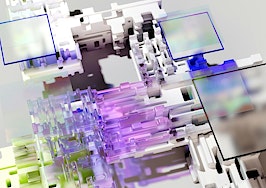Whether you’re a rookie agent, a rising team leader or an established veteran broker, we can all benefit from sharpening our skills. Follow our “Back to Basics” series to learn fundamental strategies, tactics, philosophies and more from real estate pros across the industry.
Social media can be a great way for real estate agents to gain more exposure to potential buyers and sellers — but snappy and engaging posts require a lot of work to look professional.
Here are five apps that agents can use to plan their social media calendar and make their posts look great.
1. Planoly
Planoly is a social media planning app for Instagram that you can use to schedule posts.
If you want to have a dynamic social media content calendar, you need to think ahead.
I recommend having a set of posts that are ready to go throughout the week. Then you can always try to squeeze in some more impromptu posts and stories.
Planoly’s interface is easy to work with, and it even has a spot where you can plug in different hashtag buckets.
Planoly offers both free and paid accounts. The free account includes a watermark. To remove the watermark you will have to pay. The paid options offer more features, as well as managing multiple accounts.
2. Pic Post Play
This is one of my favorite apps. We use it to make stories on Facebook and Instagram. It makes a video collage from photos and videos that you pull from your phone.
You can make up to 10 minutes of video on it. Imagine sharing your experience at Inman Connect by taking photos and videos all day of your favorite speakers and friends in real estate and making it into a cool collage that zooms in on a photo and then scrolls to a video.
You can then export your video to your phone and use Adobe Lightroom CC (see below) to cut it up into 15-second videos for Instagram and Facebook.
3. Cut Story
This is an app that takes videos and cuts them into clips for social media.
You pick a video from your phone and cut it into 15 second clips for Instagram or Facebook.
You can also organize photos and add music to create really cool slideshows on Instagram. The app also enables you to resize video for Instagram’s long-form video channel IGTV.
4. Unfold
Unfold is an app that lets you choose from dozens of templates to lay out photos and videos for Instagram or Facebook.
The platform is sleek and perfectly designed for no-BS, streamline design elements with a minimalist user interface. The color schemes are customizable, and you have full control over what you want to put online.
5. Adobe Lightroom CC
As an Adobe fanatic since day one, I’ve always admired the diligence and depth of the Adobe Suite of products for creative people.
Anyone can use it, and the possibilities are limitless. I always have my camera on me, so when I see good shots of Austin, I pull it out, snap a quick picture and send it to my phone, where I use Lightroom to edit.
The functions of this are powerful yet simple on the phone — not cluttered at all.
I love it for the presets, which are common customizations you can use for your feed. One tap and you’re done.
The images sync throughout your platforms when you finish. And if you aren’t satisfied, dive into the options, and fix any discoloration or imperfections that you don’t like.
One tap, that’s all it takes.
Ryan Rodenbeck is the broker-owner of Spyglass Realty and Investments in Austin. Connect with him on Instagram.