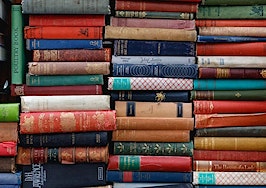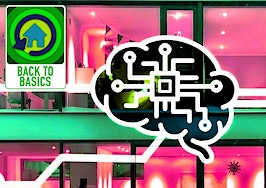In challenging times, it’s a smart idea to revisit the fundamentals of good business. This April, go Back to Basics with Inman.
As a real estate professional, the database is your most important and often overlooked tool. Having a CRM that makes sense, is organized, intelligent and allows you to communicate efficiently and effectively can be a game changer for your business. This is the place to centralize all of your contacts.
Shelter-in-place orders are slowly beginning to lift across the country, which means that clients might start to get more comfortable doing business in person in the near future. That’s why it’s a good idea to prepare and organize your database now.
By using these tips, you will have a clearer picture of who is in your network and sphere of influence. It’s the best way to nurture your contacts and delete the ones that shouldn’t be in there.
How many times do you get emails or items in the mail from agents that are client-facing? This tells me that these agents are not in control of their database. Your credibility is in question when you send a “nice to meet you at the open house” to a past client.
There are steps you need to take to get everything in order. When you do it once, and then commit to taking time every week to keep it up, you’ll never have to do it again. Here’s how I tackled my own database.
First, I put everyone in one place. Start with the As, and do 100 at a time. Scan the list, and pull out all of your past clients. Group them, and tag them accordingly. Put notes on each of them so they’re updated. From the same 100, pull out the clients who are actively working with you right now. Tag, add notes, organize, and update.
Go back to that same 100, and pull out vendors, sphere of influence, agents and leads. I didn’t tag or add notes, just simply got them into groups. The rest of the list would be “sphere of influence newsletter only” because you have no idea who they are.
Be very strategic in the beginning, and set rules for your database. Decide on specific tags and groups, as well as who will be deleted. I just took 100 at a time in alphabetical order until they were all in groups.
Next, I chose a time during the day or week for organizing. On that day, I planned to organize x number of contacts, which helped keep the new additions from getting messy. I remember how amazing it felt when I got down to zero ungrouped contacts.
Now, I go in there every day and systematically update and keep track of the people who open emails, as well as those who unsubscribe. Checking in on the activity of your contacts is important. It helps determine how you should best communicate with them.
One of the biggest questions agents ask is: “What CRM should I use?” The answer is always simple: The one you already have. So, to help you get started with organizing your database, let’s go over my five-step process:
Step 1
Import all of your contacts into your CRM.
Step 2
Organize them into groups based on your relationship. These are a few examples you could use: agents, vendors, past clients, active clients, leads, sphere of influence, etc. One way to determine which group to organize people in is to ask yourself: Does it make sense? For me, this is what made sense:
- Agents: Here, I include all the agents in my network. Next, I tag them as: local agent, Compass agent, referral agent, or the city they’re from so I can find them when I have a referral.
- Vendors: For vendors, I use these tags: plumber, electrician, contractor, housecleaning, title/escrow, etc.
- Past clients: I’ll include “active clients” and “leads.” Active clients are the people under contract or someone I’m working with right now. Leads are contracts that are close to becoming clients, and ones you must be willing to contact every three to four days. Tags could include: city, lead source and time frame.
- Sphere of influence: They know who you are. They’ve have never done business with you, but are a good referral source.
Step 3
Think about what your tags are going to be. Write down a list of tags that you would use to identify clients before you start putting them in the database.
Be very strategic with who gets what tag and why you’re using it. This will keep everything streamlined and organized, which will become especially valuable when you have a large database. A few ways to tag could include:
- City/neighborhood they are interested in. This will help when you have information about certain cities or properties in cities or towns.
- Lead source.
- Type of client — buyer, seller, investor or whatever type of client you work with.
- Any niche information that further identifies and personalizes them. Be careful not to have too many tags as this will make the database messy.
Step 4
Go through and write notes on the contacts so you can remember details about your relationship. You can also create categories for your contacts that’ll tell you how close your relationship with them really is. For example:
- Group A: People you would call, text, email, or add as a friend or follow on social media.
- Group B: People you would call, text, email, and maybe add as a friend on social media.
- Group C: People you would only email.
- “Newsletter Only”: I have not idea who you are. Consider reaching out to these people one-on-one to establish a relationship. Otherwise, just delete.
Step 5
Now’s the time to archive or delete. This step is for the people who are not relevant right now. Also, if someone unsubscribes, I always delete them.
There are always those people you have no idea where they came from or who they are. I suggest organizing them under “sphere of influence” and tagging them as “newsletter only.” That way, you can send them relevant information and not look dumb by sending inappropriate collateral.
In summary, put all of your contacts in one place, and of course, have a strategy. But most importantly, don’t be overwhelmed. You don’t have to do it all once. You can choose how many you want to and are able to organize every week.
Choose a time or day every week, and block out 15 minutes at least three times a week. Do it before a meeting, or at night when you’re watching TV, or waiting in the car, or on hold with the cable guy.
Leslie DeLuca is the broker-owner at DeLuca Real Estate in The Monterey Peninsula in California. Follow her on Instagram or her blog.
After 25 years, Inman Connect is coming to you. We’re transcending our legendary events in a live digital event, Inman Connect Now. Get ready for the top industry leaders plotting the path forward, new business ideas and opportunities, networking like you’ve never imagined it, and tons of exciting new magic, all straight to you. It’s all part of an epic new Inman experience, Connect Now, June 2-4, 2020. Click here to save your seat.