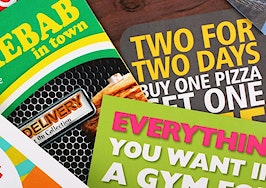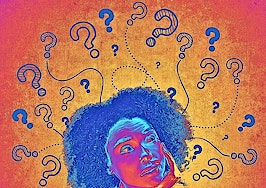- You don’t need to be intimidated by the thought of designing your own marketing materials.
- There are many online resources that provide templates and even allow you to create your own custom design.
- Whether you’re designing a flyer, postcard or even a Facebook image, all you need is your logo, an eye-catching photo and a call-to-action message to get you off to a great start.
There’s much more to real estate marketing than finding buyers for your clients’ homes. One of the toughest parts of selling real estate is showing prospects that you’re the best choice available to sell their home successfully.
The real estate industry is highly competitive with hundreds of real estate agents in each major city vying for each other’s business. By creating your own custom brochure, flyer or postcard, you can set yourself apart in the eyes of potential clients.
Many top agents hire a graphic designer to design their printed marketing pieces. If you don’t have the budget or time to invest in an outside professional, you can create your own designs using tools such as Canva, a DIY design website.
In this guide, we’ll show you how to design your own real estate flyer using Canva, including choosing the right background color, adding pictures of your property, creating persuasive copy and leaving your contact information.
Setting up your canvas
The first step on Canva for designing your flyer is choosing size dimensions. Think of the final printed product before you start designing so no resizing or redesigning is needed at the last minute.
Consider where you will have the design printed, and check their product size specifications before you begin.
When beginning your design in Canva, you’ll see a custom dimension feature that’s useful for designing a variety of corporate documents as well as more standard sizes.
In this case, we’ll go with the common 8.5-by-11 inch flyer, which is provided by both programs.
After selecting your dimensions, paper type and options such as rounded corners on Canva, your blank canvas is ready to be filled with impactful elements such as text, images and QR codes to be made into the perfect real estate flyer.
Designing your real estate flyer

DIY real estate design
If creating your own design from a blank canvas sounds too daunting, don’t worry — real estate themed design templates are also offered on Canva.
With stylish flyers for loft apartments and classic ones for historical homes available, choosing a template can often save you time if you need flyers in a hurry.
In the following example, we’ll be customizing one of Canva’s templates. We’ve selected the “Colonial Home” template — a nice choice for detached and spacious properties in suburban areas.
Canva’s template is a great start, but it doesn’t contain any information about the property we’re selling. Let’s replace the photos with some of our listing details. Click on the included images, and click the trash icon to delete them and free up some space on our flyer.
To upload your own photos, click “Upload,” and select the file on your computer. Make sure you have a high-resolution photo available because there’s nothing worse than a blurry image on your flyer.
We’ve replaced both images in our example. You’ll also need to add text to describe your property. Select “Add text” to add your title, then “Add subtitle text” to add a descriptive subheading to increase interest in your property.
Now, click “Add a little bit of body text,” and place your copy on your flyer. Our home is a lovely four-bedroom house located just minutes from the center of town — major selling points that we’ve talked about in our copy.
Below the copy, add a divider, and list your property’s features. Tell potential buyers how many bedrooms and bathrooms it has, its garage and parking space and its top selling points — features such as school zoning or a convenient location.
Finally, you’ll need to add a call to action. In most cases, a phone number is essential. If you have a website featuring your home, including a web address or QR code is another method for prospects to learn more. They’re simple, effective and impossible not to notice.
Exporting your real estate flyer
Done adding your call to action? Once you’ve finished your real estate flyer, it’s time to export a high-resolution PDF file and upload it to your printer. Click the “Download” button and choose “PDF: for print” as your download option.
You can also export your design as an image to link on your Facebook page, add it to your website or send it to your colleagues for feedback on its design and content.
Not too difficult, is it? Once you’ve created your first real estate flyer, designing and printing any additional ones is made even more simple.
Eric Cosway is the EVP and CMO of QuantumDigital. Follow him on Twitter.