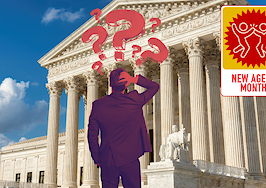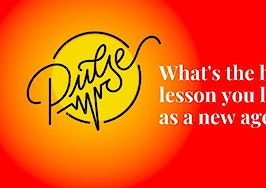This article was last updated on February 1, 2022.
Whether you’re building your online identity as a new or returning agent or rebooting a social media platform you never really liked in the first place, it can feel intimidating and completely overwhelming. It’s not just being accountable for posting every day (or every other day?) — it’s also figuring out what to post in the first place.
Everything changed for me when I developed a content calendar and began scheduling posts a week in advance. These changes, along with a few other tips I’ll share in this article, helped me build my current social media reach to more than 50,000 friends, connections, subscribers and followers.
In this article, I’ll provide an example of a content calendar, how to schedule posts in advance, along with what and when to post.
Developing a social media content calendar for real estate
Building a social media content calendar takes the guesswork out of what to post and when to post. Your social media content calendar allows you to be intentional about the information you post and to plan for what you’d like to share.
Establishing a theme for certain days of the week will streamline the content creation process. The following are suggestions you can use for types of posts each day. Once you’ve established a pattern, your calendar will be simplified because you’ll know what you’re posting each day of the week.
Create categories for daily posts
Motivation Mondays are for upbeat content
This might be an inspiring quote or video. On a day that people routinely dread, find something that motivates people and helps them get excited.
Tuesday Tips answer your FAQs
This is the day to answer the questions you’re asked most often about the buying or selling process, home inspections or financing. An example might be, “Five ways to prep your house to sell.” This is a day to share information that adds value to your audience and that demonstrates to them how you can help them buy or sell real estate.
Wednesdays are for posting Hump Day Heroes
This is a day to highlight someone who is doing something good in the community. It’s a great opportunity to make someone else the hero of the story, like a lender who handled a closing for you, for example.
When you do this, make sure to tag both the company and the individual in your post so that the social media algorithms will share your content with their existing audiences, which will build more exposure.
Here’s an example of a Hump Day Hero post:
“I’d like to thank Sally Lender from ABC Mortgage for creating such a smooth transaction for my clients.”
You can also highlight others in the community — like teachers, volunteers or anyone who inspires you — and draw new customers into your business along the way.
Testimonial Thursdays let you toot your own horn
This allows you to build social proof of the work you’re doing for your customers. When you post these testimonials, create a social graphic with your customer’s testimonial, and introduce it with a comment of your own.
Here’s an example of the text for a Testimonial Thursday post:
“Thank you to Sally Buyer for allowing me the opportunity to represent them and find them the perfect home. I can’t thank her enough for this amazing review.”
Friday Favorites are for property posts
This is the day to feature a property that’s one of your current favorites. This post not only highlights the property, but it also allows you the opportunity to link back to your website, which improves the odds that you can add a new customer to your database.
Make note that if you link to an outside page on Facebook in a post, the platform will kill your organic traffic because it prefers for people to stay on Facebook. By putting the link in the comments, though, the post still receives the normal organic traffic.
Instead of posting the link in your post, add a photo of the house in the post with a caption that gives a few details about the house and then something like this:
“To see more photos and details click the link in the comments below.”
Now, you can drive them to your preferred platform and capture them as a new lead without losing the organic traffic.
Saturday Spotlights allow you to show off your market knowledge
These are posts that allow you to highlight some locations in your area that you love, like a park, a beach, a restaurant or a business. Just like before, make sure that you tag the location or business that you’re highlighting so you’ll benefit from cross-pollination with the existing audience.
If you’re highlighting a location like a beach or a park, mark yourself at that location and then tag the location to attract people who are already searching for that place.
If you highlight a business say something like, “My favorite pizza place near the beach on a Saturday afternoon is Beach Pizza.” When you do, that business might share your post on their own story, but at a minimum, you’ll generate some organic traffic.
Sunday is for an attitude of gratitude
Sundays were days that I gave myself some leeway on posting or not. But when I did post on Sundays, it was typically something I was thankful for, like my family. Again, use your own discretion, but by posting what I was thankful for on Sundays, it set the tone to launch me into a great next week.
Best times to schedule your posts, by platform
To have the highest possible engagement, post when your audience is most active. Every platform is different, and every audience is different, so testing out different times to see when your audience responds to posts is suggested.
Aren’t sure where to start? Hootsuite analyzed more than 30,000 social media posts to see if there were certain days and times that got more engagement. Here are a few of their findings on some of the best times for each platform:
- Facebook: 6:15 a.m. and 12:15 p.m. PST on weekdays
- Instagram: Between 8 a.m. and 12 p.m. or 4-5 p.m. PST
- Twitter: Between 6-9 a.m. PST
- LinkedIn: Between 8-11 a.m. PST on weekdays
Ideally, you’ll spend about an hour each week preparing the social media content that you’ll post over the next seven days. When I was actively involved in sales, I scheduled my posts on Sundays for the following week, but find a time that works for you.
Tools like Hootsuite and Buffer are great for scheduling your upcoming posts. They give you the ability to know that once you have scheduled the posts, they will show up on your feeds at the preset times you desire.
Once you’ve established a plan of action, you’ll move through your week thinking about the following week’s content. Knowing that you need to identify a quote, a tip and a hero makes it easy to watch for those opportunities and find the following week’s posts.
Plan for the unplanned posts
In addition to the daily posts you’ve scheduled, watch for things you can add to your social media on a daily basis, either in the form of an additional post or a story. Share amazing things with your audience like a beautiful view, a behind-the-scenes look at your day, a photo of your family or things that reflect the lifestyle of your area.
If, for example, you take a video of an amazing kitchen you see while showing property, consider adding a post like the following:
“Check out this amazing kitchen I just saw at the house I’m showing. I love (insert what you love about the kitchen).”
Whatever you’re posting in addition to your scheduled posts, allow them to be a glimpse into your daily activities. By sharing your day with people through stories or additional posts, it will speed up the process of them trusting you due to their perceived connection to you through social media.
When you’re ready to grow your business, social media will be one of your most important tools, and building a content calendar will help you automate your efforts. By establishing a rotation and scheduling your posts each week, you’ll allow your social media to work for you while you’re accomplishing other things. In real estate, this is a recipe for both success and growth.
Jimmy Burgess is the Chief Growth Officer for Berkshire Hathaway HomeServices Beach Properties of Florida in Northwest Florida. Connect with him on Facebook or Instagram.