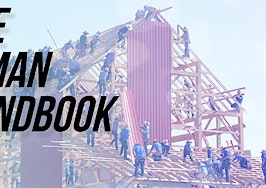September is Marketing and Branding Month at Inman. That means we’re talking to the chief marketing officers at major brokerages about how the pandemic is changing their jobs and what it means for agents. We’re publishing a suite of tactical Inman Handbooks for marketing on digital portals. And we’re looking at what pages of the traditional marketing playbook still work. Join us all month long.
September is Marketing and Branding Month at Inman. That means we’re talking to the chief marketing officers at major brokerages about how the pandemic is changing their jobs and what it means for agents. We’re publishing a suite of tactical Inman Handbooks for marketing on digital portals. And we’re looking at what pages of the traditional marketing playbook still work. Join us all month long.
Although you might be working to establish your content on a website, blog or video channel of your own, it’s hard to compete with the impact of a major real estate portal for visibility. In many cases, you’ll already have a profile on the major portals. But to look your best, it’s important to make sure those profiles are properly optimized with your latest information.
This month, we’ll look at three of the biggest portals to bring you the requirements for establishing your profile, maximizing its impact and ensuring that relevant reviews are included.
We’ll also give you some tips for handling those Negative Nellies who are all too happy to vent their frustrations via their reviews. What’s more, we’ll talk through the features of each portal to help you optimize your marketing efforts. First up? Zillow.
Table of Contents
Getting to know Zillow
With its database of more than 110 million properties and its 36 million unique visitors per month, Zillow is at the top of the rankings of online platforms. While it’s known for its pricey Premier Agent program, the platform projects a flattening of growth on that side, announcing a strategic shift toward its Zillow Offers iBuyer program last year.
Besides its paid platform, Zillow provides a complimentary profile for real estate agents. Agents can optimize their profiles and provide additional information on past transactions. In addition, maintaining your Zillow profile gives you top billing on your active listings when they appear on the platform.

Additional resources:
- Zillow’s strategy shift: A look at the numbers
- A real estate portal’s path to market power: a Zillow case study
- Zillow president: Digital real estate experience isn’t a flash in the pan
- Is Zillow the next Amazon?
- Are Zillow’s Premier Agent changes working for agents?
Building a profile
Getting started
Click on “Sign in” at the top right corner of Zillow.com. Create your new account login information, and click the box that says “I am a landlord or industry professional.” Once you are in, click on the “Agent Hub,” and begin to optimize your profile.
Optimizing your profile
Denver’s Grant Muller, owner of Spaces Real Estate, said his company has devoted time and effort to strengthening their Zillow profile, using the platform to market listings and bring in new buyers. “Fortunately, Zillow makes the process of optimizing a real estate agent’s profile easy,” he said. “Not only is the required profile information straightforward, Zillow also offers many online resources and guides to help strengthen your profile.”
According to Zillow’s guidelines, optimizing your profile is the key to making it effective in attracting potential leads. While you have the option of adding either your head shot or logo, Zillow recommends adding a good-quality, high-resolution individual head shot rather than a logo, yard sign or team photo.
In addition, if you have a video intro or bio, you can add it to your Zillow profile. This is also the place to include your professional bio along with any other factors that differentiate you from your competition.
If you haven’t already, add your past sales to ensure they show up under your profile. While Zillow combs public records to include past sales where you are the listing agent, you’ll need to manually add the information if you served as the buyer agent or were not the agent of record on the MLS.
Including past sales shows potential clients how active you currently are and what neighborhoods you’re especially knowledgeable about. In addition, an accurate record of past sales is a valuable tool for you to use when directing leads to a comprehensive account of your experience.
While Muller said that including past sales is a valuable way to show off your experience, it may have limited use as an SEO tool or even within the Zillow platform’s search function. “Between monthly re-optimizations and gaining more client reviews, there’s only so much that you can do to optimize your profile,” Muller said. “Our profile has been on the site since 2013, and while we have gained plenty of five-star reviews, we haven’t yet gained enough traction to be ranked on the first few pages of local search results.”
Gathering reviews
You will have the option to request reviews from your profile. Zillow allows you to request reviews from people other than past closed transaction clients, so if you have provided insight or information or helped in some other way, reach out for those reviews as well.
Why should you put so much effort into gathering reviews? Because of the credibility factor they provide. Statistics show that 80 percent of people trust online reviews as much as personal recommendations, making them an essential part of building your reputation both online and in real life.

Additional resources:
- Zillow’s agent profiles are the most useful, according to new study
- 3 simple tips for taking better real estate headshots
- Want to keep your online profiles on point? Here are 5 tips
- How to use social proof to snatch more clients
Bulking up reviews
In an ideal world, happy clients would beat a path to your virtual door, excited to share their experiences with the world. In reality, however, people are busy with their own concerns and may not think about leaving a review for you. It’s important to take the initiative and smooth the way for your best past clients to tell potential leads the good news about working with you.
Asking for reviews
While you may feel a bit shy about asking for reviews, the key is to make the process easy for your former clients. Rather than attempting to have reviewers post in a variety of places, go all in on one platform — like Zillow — and use the tools provided to request feedback directly from the platform.
When you request a review through Zillow, your client will have to make an account. Reassure them in your initial ask that this is a normal part of the process. Offer clear directions so there are no surprises or hiccups for them during the process.
Once reviews are posted, consider sharing them across your other platforms — on your website and your social media channels. Create graphic versions of their comments on Canva and post them on Instagram or LinkedIn. The key to converting new leads with online reviews is visibility. Organize your reviews with headers and bold-type keywords and phrases in order to make it clear what elements of working with you were most praiseworthy.
How to make it easy for clients
In order to make the review process easier for clients, do the following:
- Begin talking about reviews from day one. Use them in your marketing and in your listing presentation. Let your potential clients know that when their transaction has been successfully concluded, you will be reaching out to them for a review, and your goal is 100 percent success.
- Think about the review during the entire process. Ask for feedback, communicate regularly, and allow the review to be the carrot that keeps you motivated to provide top-notch service.
- Actively ask for the review, both through an email from the platform and through a follow-up phone call or video message. Make sure that you prioritize the review process. Explain to your client the importance of reviews, both for refining your transaction process and as a way of reassuring new clients that you’ll take care of them.
- Follow up with an expression of your appreciation once you’ve received a positive review. Send a handwritten thank-you note, and let the client know that you welcome their referrals in the years ahead. Let them know that they — and their opinion — matter to you.

Additional resources:
- Online reviews: 5 critical questions agents ask
- Want more good buzz? 18 tips for boosting online reviews
- How to defend your online reputation
- Online reviews significantly boost agents’ web visibility: Study
Managing negative reviews
Zillow has a detailed protocol in place to screen out fraudulent or biased reviews. According to a Zillow spokesperson, Zillow’s review standards are as follows:
- Every review submitted on Zillow is screened by a member of the Zillow team to ensure it meets Zillow guidelines for legitimacy, relevancy and authenticity — regardless of whether the review is positive or negative.
- Zillow filters out potentially biased reviews, such as those from family members and employees, as well as spam reviews or those associated with invalid or disposable email addresses.
- Zillow monitors unusually high submissions by users as well as unusually high numbers of reviews for professionals. The company uses proprietary technology to scan reviews for fraudulent behavior. Finally, they police bad behavior or abuse of the Zillow review system, and reserve the right to disable accounts and terminate associated advertising.
In the event of a negative review, Zillow allows agents to respond in order to provide additional context. Moreover, by reaching out for additional positive reviews, you can move the negative review down the feed and make it less prominent.
Crafting an effective response starts with staying calm and keeping your emotions in check. An emotional response or one that comes across as insincere can turn an already difficult situation into a truly damaging interaction. Remember — you’ll never win a fight with the internet, so keep your responses straightforward and fact-based.
Muller’s brokerage has had its own brush with a negative review — and one that wasn’t even based in reality. “Among our 100-plus, five-star reviews, we have only received one negative review,” he said. “We noticed immediately that the review came from someone who was never our client and they lived in an area of Colorado that we don’t serve.”
After reaching out to Zillow to remove the review and being turned down by the platform, they “decided to comment on the review that same day and point out that the review was not from a client,” and that it was their only negative feedback. While frustrating, Muller added: “We’re not overly worried about this review, because we know that our 106 other five-star reviews speak volumes more than this spammy review ever could.”
Recommendations for writing effective review responses
The big three platforms all allow you to respond to negative feedback from previous clients. How can you ensure that your response is as effective as possible?
- Check the facts. As Muller pointed out, sometimes negative reviews are incorrect or fraudulent. If someone posts a review that’s inaccurate, correct the record in a straightforward manner with as little emotion as possible. Don’t speculate on the writer’s motives — just state the facts.
- Avoid blame. Don’t use your response as an opportunity to cast aspersions on the client or other people involved in the transaction. Instead, offer a brief, sincere apology for the negative experience, and provide needed context.
- Avoid excuses. Don’t become defensive. It tends to make you look guilty of something. Try to focus on the positives — a successful transaction, your years of experience and expertise in the market — rather than having an emotional response to the negative feedback.
- Keep it short. Don’t go into a long list of tit-for-tat responses to each element of your previous client’s feedback. Don’t go down the list of all of the things they did that contributed to the situation. The more air you give their accusations, the more you reinforce them for the reader. Instead, keep your response short, sincere and, if possible, sweet.
- Take responsibility as needed. If there’s truth to the feedback (like, lack of communication or a breakdown in your service process), acknowledge it when appropriate. Describe the steps you’ve taken to correct the issue — perhaps additional support staff or a more robust follow-up protocol — and offer to discuss the matter offline.

Additional resources:
- What agents should know about online reviews
- 5 myths about online reviews in real estate, busted
- 7 steps to defend against negative online reviews
- 3 things agents should always remember about bad online reviews
Your Zillow profile is out there — it’s a good idea to make sure that it works for you. Make sure to optimize it upfront, keep it updated regularly, and use it to keep the lines of communication open with your clients and colleagues.
Christy Murdock is a freelance writer, coach and consultant and the owner of Writing Real Estate. Connect with Writing Real Estate on Instagram and subscribe to the weekly roundup, The Ketchup.