A showing management solution for brokerages and multiple listing services, Instashowing does a terrific job of not overcomplicating the process of arranging a property showing.
Have suggestions for products that you’d like to see reviewed by our real estate technology expert? Email Craig Rowe.
Instashowing is a property showing management app.
This post was updated March 4, 2022.
Platforms: Browser, iOS app; Android app
Ideal for: All brokerages, independent or franchise
Top selling points:
- Sharp, efficient user experience
- Master Lock lockbox integrations
- Encourages feedback
- Calendar integrations
- Tour collaboration, Offer management and market stats included
- Text alerts to buyers and property occupants
Top concern:
With the onset of interest in this app in the wake of Zillow’s ShowingTime acquisition, aspiring users should be patient with your MLS choosing or adopting a new showing technology partner. Many of them are showing hesitancy to partner with technology companies. Thankfully, Instashowing can be ideal for an individual agent if needed.
What you should know
Instashowing is a browser and mobile app that lets listing agents promote available listings and buyer agents to easily arrange seeing them. Using simple and frictionless calendar integrations, flexible approval mechanisms, seller notifications and sharable web pages for each listing, Instashowing is out to demonstrate that there is a great deal of value as the top of the transaction.
The app includes features for arranging home tours, submitting and managing offers, and reviewing market-wide showing statistics. It’s available to individual agents on both mobile platforms, any size brokerage and is working with a number of multiple listing services, including Rhode Island and Staten Island.
A showing management solution for brokerages and multiple listing services, Instashowing does a terrific job of not over-complicating the process of arranging a showing.
Think about it: A showing is merely a few people coming together at a common spot at an agreed-upon time. It doesn’t need to be an enterprise effort. It’s like a lunch meeting — or should be, anyway.
At the time of our initial demo in early 2021, Instashowing’s founder, Will Schoeffler — 22-years-old when the company launched, in college when it started development — said he had about 1,000 users. While unable to confirm today’s user numbers, the app’s usage and feature-set has grown considerably.

Schoeffler emailed me the day after Zillow announced it had imbibed ShowingTime to say he’s suddenly become a little busy. “It feels like the entire industry is trying to onboard on our site overnight. I have had dozens of MLSs with +10,000 requesting a quote,” he said.
I’m not surprised.
Even though Instashowing was underway and soon to launch before Zillow made its move, being first to start the race doesn’t mean you’ll be its only participant. Schoeffler’s company now faces a number of competitors, such as Showingly and BrokerBay, among others.
The app swiftly intakes listing information, asking for an image, address and a few details. Users can lock in availability times and required duration and customize the required notification period for each.
It’s easy to indicate if a listing is vacant or occupied, and you can control if approval is required by the agents or their sellers. The booking screen is clean, reflecting the app’s overall mobile-inspired aesthetic, and it has its own URL to be shared.
Showing statuses are sorted in the interface by color-coded tabs for Pending, Approvals, Reschedules, Buyer Reschedules and Feedback. It’s a straightforward horizontal menu structure atop a collapsible list of active properties. Open, edit, save, close. Awesome.

Approved showings immediately populate your calendar and trigger a series of text alerts to all parties.
One exceptionally irritating aspect of showings is the lack of interest on the part of the buyer’s agent to share feedback or at least feedback that offers actionable insights.
Instashowing makes feedback central to the use of its app, automatically sending buyer’s agents a short web survey that one hour after the showing.
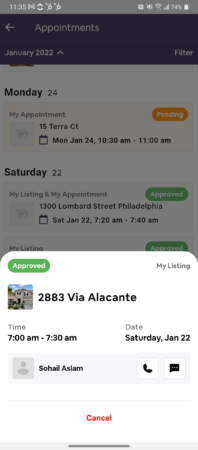
Survey recipients need only click a few buttons under brief questions such as, “Did your buyer like the property?” and “What did you think of the price?”
Feedback can be shared directly with the occupants via text link if desired.
The app includes links to appropriate COVID-19 disclosures and related documents, and it can include the names and contact information of assistants to be notified. Agents can also notify each other of updates directly from within the app, helping keep communications grouped by property.
I maintain that Instashowing remains very light on its feet, despite its horizontal growth to include offer submission, tour coordination, market showing stats and now, in-app collaboration with popular Bluetooth-enabled lockbox manufacturer, Master Lock.
The Master Lock connection is ready to go and should be seen on iOS and Android app updates in the next few days. It all starts for users by tapping the lock icon on the app’s footer menu.
Once open, users can add a new lockbox by using an activation code or scanning a QR code that accompanies new Bluetooth Master Locks. Each lockbox comes with a device ID that will auto-populate and verify the connection. Lockbox owners can customize the name of each device, add descriptions for each and create up to four access codes.
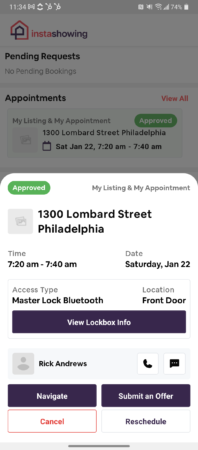
There’s also an easy way to edit the number of seconds in which a lockbox will auto re-lock should it not be opened after allowing access, and a timer on the app clearly displays the countdown.
No lockbox serves its purpose if a buyer’s agent can’t get the key that’s inside it. The beauty here is that this integration only allows access to those with a scheduled showing, adding additional levels of security to the agent and seller. Users simply create an access time range and date and select “get code.” That code will stop working one second after the time window closes.
Like the rest of the app, Instashowing’s lockbox UI emphasizes simplicity, as no agent wants to end up at a listing and be stuck fumbling around for access, something almost every agent has experienced more than one time.
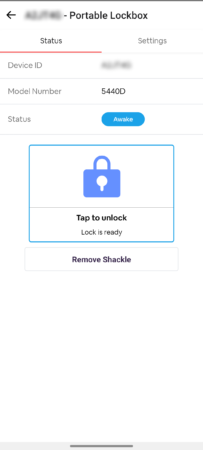
The company’s intent is to make vertical everything that happens before a contract is signed. From posting a listing online, arranging a showing, executing the showing, providing feedback and responding with an offer. Ultimately, the app is flattening all of the upfront processes, all the tedium that hampers deal flow.
Instashowing was birthed by the hassles Schoeffler observed when his family was moving from wildfire-stricken California to Bend, Oregon. He couldn’t believe how much work it took for their agent to simply get into a home. His initial development funds came from a business school grant and some of his own scholarship money.

For its short tenure in the space, Instashowing solves all the most upfront challenges of handling home showings, and its founder’s fresh approach pays off in spades. There’s no bloat or attempt to be more than a fast, intuitive scheduling tool.
Enhancements and industry-pushed value-adds will no doubt come as the software ages. And given the person behind it, it has a long time to mature.
Have a technology product you would like to discuss? Email Craig Rowe
Craig C. Rowe started in commercial real estate at the dawn of the dot-com boom, helping an array of commercial real estate companies fortify their online presence and analyze internal software decisions. He now helps agents with technology decisions and marketing through reviewing software and tech for Inman.
















Comments