Its companion app, smart integrations and stripped-down deal experience offer teams a clear path to better business.
Are you receiving Inman’s Agent Edge? Make sure you’re subscribed for the latest on real estate technology from Inman’s expert Craig Rowe.
Shaker is a workflow management solution for real estate teams and brokerages.
Platforms: Browser, mobile responsive
Ideal for: Teams and brokerages
Initially reviewed: May 2021
Updated: Sept. 2023
Top selling points
- Staged deal hierarchy
- Client-experience portal
- Two-way third-party email sync
- Multiple, familiar third-party app integrations
- Reactive document checklists
Top concern
Shaker’s only drawback may be its messaging. Standing on transaction management as its core directive does a disservice to the end user, and ends up camping it in the path of larger, big-name vendors. It rests in a unique portal between client and agent, securing itself in a niche between the former and the rise of consumer experience solutions.
What you should know
Shaker is heavily collaborative, which helps it lean toward improving the client experience, the single most critical aspect of making good software for today’s high-demand buyers and sellers. Either keep them in the loop at every step, or risk losing them for the next one. Shaker empowers teams to manage responsibilities, share tasks, coordinate documentation with established third-party vendors, launch email campaigns and ensure deal timelines are in sync. In 2022, it added a dynamic document delivery tool that loads what’s needed for the user upon setting up a new deal. It informs the user as to what documents are required based on deal type. Sharp. Users need to upload and set their document preferences only once. After that, it’s ready to quickly assemble the digital paperwork, aiding in compliance and efficiency. Its latest feature update is a full BombBomb integration, a tool for easily creating, sending and managing video email messages, which can go a long way toward explaining sticky deal points.
The iOS and Android solution is more precise in terms of its purpose, which is to work alongside individual agents — Shaker users — to keep them attached to the deal when on the move. It empowers communications, sends deal updates, maintains contacts and reacts quickly when deal points change. The app is two-way, meaning activity conducted within it remains aligned with the broader experience. It’s Shaker’s shuttlecraft, so to speak.
Shaker also allows users to continue to leverage their relationships with Skyslpe, DocuSign and Dotloop through integrations, and its linkages to more than 100 MLS data servers enable forms to populate quickly, reducing risks that arise from redundant manual entry.
The app’s user interface balances creativity and pragmatism, emulating a number of popular business project management solutions, such as Trello and Asana.
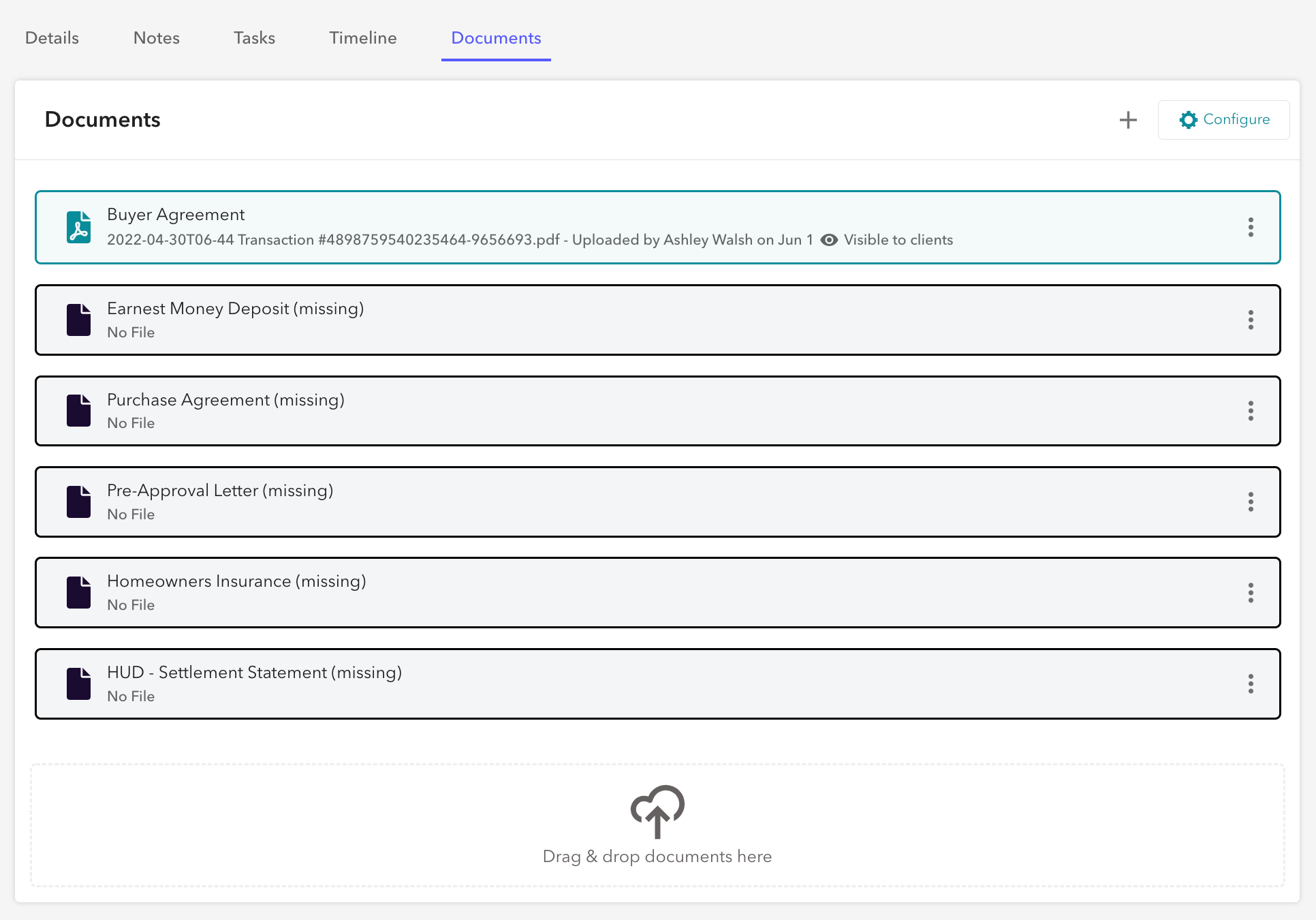
Thus, Shaker’s dashboard is spartan and card-based, with deal stages categorized horizontally across the screen. You can easily jump between buyer deals and listing deals, and also customize the name of each stage, ideal for those looking to support an existing in-house process for paper-based transaction management.
This is a flexible product that can be molded to fit your team’s structure and existing workflows, especially with its “Quick Look” capability to add reporting “widget cards” to its dashboard view. Users can get quick looks into deal types, different pipeline views, commission reports, and a number of other business checkpoints. Each card has names, dates, prices and even profile pictures. Tap on it, and it opens a fully detailed look into everything related to that deal.
They can be added and removed with a couple of clicks. It’s a nice bit of programming and helps keep the dashboard organized and informative.
There are some powerful, easy-to-access reporting tools, too. Team leads can search by agent, filter by month, and categorize breakdowns according to buyers and sellers. It can dive into lead source success, too. And when needed, all of Shaker’s reports can be spat out into .csv files for use in other forms.
While the company used the term, “CRM-light” in our demo, I don’t see it that way at all, and I told them that this is a good thing. It’s actually an ever-evolving contact list for everyone that is part of each deal. Vendors and other agents, for example, can be added easily when new deals enter the system.
Each vertical stack of stage cards is headlined with the total dollar volume outstanding in each. For example, $1.2 million in Pending or $400,000 in Closed for this month and so on.
Tasks are part of each deal as well, and like most other aspects of Shaker, they can be assembled in lists and renamed or altered as needed. Maybe a deal for an investment property has a different set of tasks than one for a traditional stand-alone property.
Since this is transaction management for teams, admins can assign tasks and appoint members.
There are document uploads, of course, as well as the ability to review them before pushing a deal to its next stage.
Messaging tools can help keep everyone in check, and when sent, they can also be viewed within any Gmail or other third-party email client. This is something I always look for in software that involves multiple people and critical deal data because no matter how hard we all try to work within the confines of our enterprise systems, at some point, we always end up shooting off an email about it when not logged in.

The BombBomb partnership will only buoy this aspect of Shaker, and agents should take advantage of it. Whether you like recording yourself or not doesn’t matter to your clients, they want information quickly and want to know that it’s unique to their relationship with you. Don’t let how you think you look impact their experience working with you. It’s all accessible directly within Shaker, and previous videos can be edited and re-used if needed, or stored and sent again.
The workflow capability helps users track each step of a transaction, and notifications are triggered to alert stakeholders to tasks and emails sent off to consumers.
And speaking of your clients, they can peer into the deal with Shaker, too. Using the comprehensive Client Portal, sellers and buyers can stay abreast of what’s what and who’s who. Users can remind clients of inspection dates, critical deal milestones and introduce vendors.
Summarizing the highlights, I’m a fan of Shaker’s messaging tools and in-app email, which uses a mail-merge tech to quickly insert deal data. The overall visual experience is very consumer-friendly, creative and clean. It’s not a document-heavy, managerial approach. This is deal oversight for the agent and their staff, not the company accountant. The more informed the agent is, the happier the client.
Overall, Shaker is doing more than it thinks it is, in my opinion. Lately, I’ve seen apps that seem to start with the buyer and seller first, then work backward toward the team and agent, meaning the consumer is the indirect focus of the software. Mosaik. ListedKit. Trackxi — check ’em out, too. But upon reflecting on those recent reviews, I realize Shaker was the first, and it explains why I was so attracted to the other three. I clearly saw a little bit of Shaker in each of them. Light. Communicative. And consumer-minded.
Have a technology product you would like to discuss? Email Craig Rowe
Craig C. Rowe started in commercial real estate at the dawn of the dot-com boom, helping an array of commercial real estate companies fortify their online presence and analyze internal software decisions. He now helps agents with technology decisions and marketing through reviewing software and tech for Inman.

















Comments